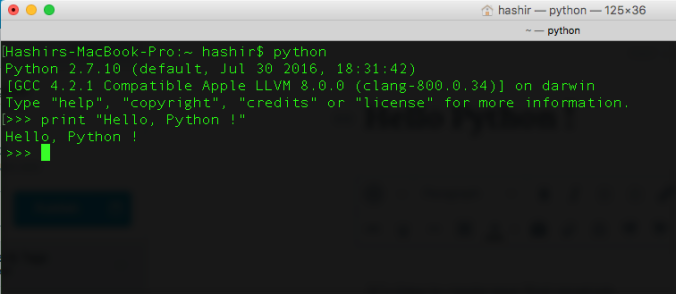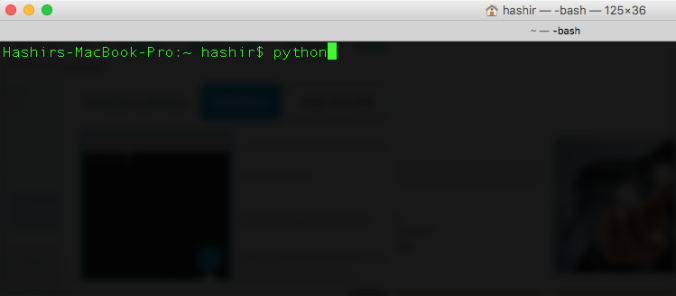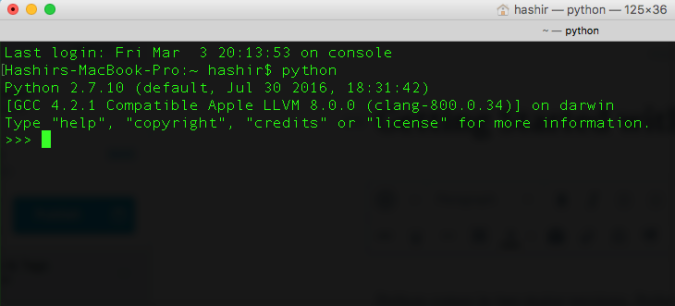This post is designed to make the audience understand how Facebook can be used as a digital marketing tool. In addition, how the large database of information available in Facebook that can be tapped into by your business or organization to generate high quality leads, sales enquiries and traffic to your website or facebook page.
The following are the options for promoting business through Facebook
Facebook Pages
Facebook pages assist businesses, brands and organizations in sharing information and reaching out to people. Users like the pages that they are interested in. With this, they can stay in touch and get updates about different activities. There are a number of different pages you can create depending on what sort of organization you are starting.
Following is a list of the types of Facebook pages that you can create:
- Local business or place
- Company, organization or institution
- Brand or product
- Artist, band or public figure
- Entertainment
- Cause or community
Posts
How can posts be effective to grow your business ?
Facebook is a fantastic way to reach out to your audience on different levels. By posting information, photos, videos and stories, the content you share can:
- Personalize your brand
- Drive users to your blog
- Generate more traffic directly to your website
- Educate and create awareness about your industry
- Promote the culture of your organization
Facebook – Ads
There is a lot of flexibility when it comes to choosing the types of ads you want to produce for your Facebook page. This will depend on what you are offering for the campaign and the type of audience you want to promote.
Over the last couple of years, Facebook has spent a great deal of time and effort to adjust the types of ads and offers tailored to suit the needs of business owners and users.
Different types of ads serve the following purpose:
- Generate traffic to your website.
- Boost likes and engagement for your page.
- Install and promote your mobile and desktop applications.
- Direct people to your business, e commerce platform or event.
Facebook Branding
The actions that you do in a public domain, shapes the way in which people perceive your business. No matter how much we try to ignore the fact, people do judge others around on what they see. They may judge you based on your actions.
The posts that you share, the photos that you upload and the content that you share does affect your branding.
It is always important to create a strategy that is aligned with the way you want to be represented.
Facebook — Identifying Targets
Identifying your target audience is important as it helps you narrow down on the people who see your posts to the ones that care the most. When you are using the ad creator,Facebook assists you in breaking down the target audience based on location as well demographics like age, interests, and gender. You will also be able to target your ad based on what people do on the Internet outside of Facebook.
You get full control over the audience you want to reach. Depending on your business needs and the strategy you are currently implementing, you can choose from either one or a combination of the targeting options.
Facebook — Post Frequency
Finding the sweet spot for the amount of posts you should make per week will strongly depend on how your audience is engaging in the content you share. On one hand, if you are publishing one post per week, this will probably be enough to keep the users from recognizing your online presence. But on the other hand, if you publish five posts per day, users will probably find this annoying and this could detract them from staying as a follower.
Experimenting with post frequency can take time. We would recommend you start with approximately 1-3 posts per week and we shall find a sweet sport for your business. You will notice that the likes, comments and shares on your posts will start growing.
Facebook — Likes
Getting likes from the posts that you publish are great, to a certain extent. It is now undeniable that social media is a viable method of marketing and a great way to grow your brand and generate more traffic and income for your business. The great benefit of ‘likes’ on Facebook is that they are quantitative and verifiable means of measuring success of the content you are providing. Likes also lead to insights. These insights provide detailed data on the activity that the fans are making on your site. This can be important for market research. If you have a website, by posting links to different types of items, you can see what kind of products your fan base likes more and can utilize this in your marketing strategy.
Facebook — Create Fans
With over 1.55 billion active Facebook users each month, it is important for your business page to be able to tap into your target market and start growing a ‘Fan Base’. Although this may be a daunting task initially, as the page grows in good content it should also increase in popularity.
Growing a solid fan base is important because:
- It gives people a reason to trust you.
- It is an indication of popularity.
- The more fans you have; the more site traffic you should get.
- It helps with your SEO strategy.
Facebook — Call-to-Action
The main objective of call-to-action button is to bring businesses. You can utilize the call-to-action button to send your fans to any link that you desire. This is a great way for people that visit your page to straight away interact and gain access to your pages primary objective.
You can select from a group of call-to-action buttons depending on what you are looking to do
Following are the main call-to-action buttons:
This option can be used by service-based businesses for your users to book appointments / Book Table ( Restaurants ) / Offers / Home Delivery
It is what it says; you share your business/brand contact details here.Make sure this button is linked to your website’s contact us page.
If you have a mobile app page or mobile app, you can drive users to download the app.
This option gives the users the ability to play an online game or try a demo. Great when you have a new game and want to show it off.
The show now button can be used to direct your fans to an ecommerce store.
This is the best option if you are looking to build a database for email,newsletter, etc.
With this option you can drive your users to a video. This can be either on your website, Facebook, YouTube or any other online application.